✨ Features#
Non-destructive editing#
The modifications you make will have a minimum effect on the internal structure
of an FLP. Infact, I guarantee you that if you save a pyflp.Project
as-is, the new file will be exactly alike (compare hashes if you want).
📝 Godlevel docstrings#
PyFLP has been carefully written to take advantage of the features provided by a modern editor, like VS Code. One area, I particularly devoted a lot of time to are docstrings.
Since PyFLP’s entire documentation is only its reference, I thought it might be challenging for a first time user to know where to find the data they need.
Visual hints#
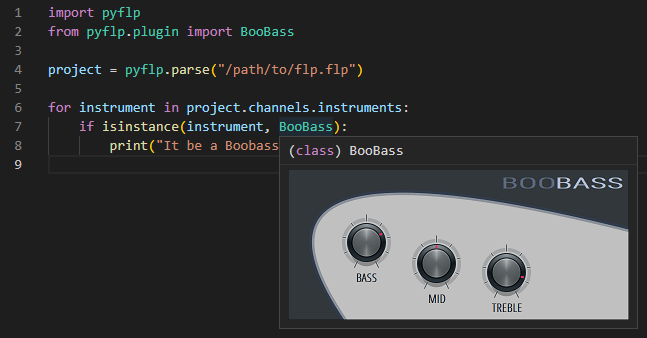
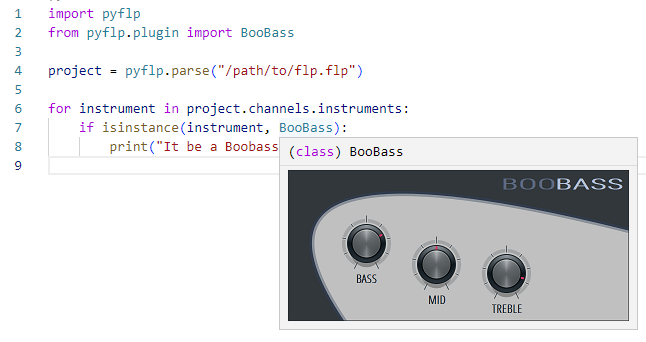
To make it somewhat easier of a journey, I haved added links to images and GIFs from FL Studio’s interface.
Minimums, maximums and defaults#
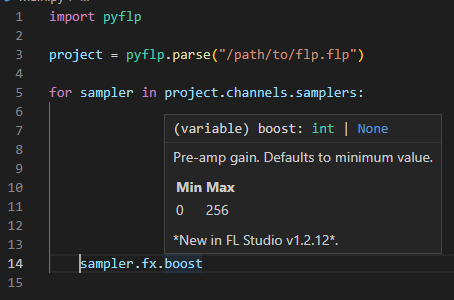
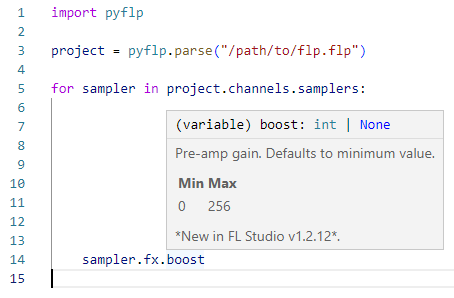
A lot of properties also have suggested minimum, maximum and default values. When I say suggested, I mean that FLP is a closed format owned by Image-Line. Its on their whims what they do with it. The values I suggest are only on a last-I-checked-they-were-these basis. However, my research till now has shown me that they rarely change.
Important
For non-VS Code users
VS Code uses a rather unstandardised format for parsing docstrings. Unlike PyCharm, it cannot parse rST docstrings. Hence PyCharm users will get a rather bad result from the docstring previews where I have used tables and images, unfortunately.
I haven’t found a way to make docstrings look good while being equally accessible in both PyCharm and VSCode.
See also
85%+ code coverage#
PyFLP boasts a total of more than 85+ combined code coverage across supported Python versions. Higher the coverage ⬆, lesser the amount of bugs 🐞