🚶♂️ Walkthrough: Implementing a plugin data parser#
Implementing a native plugin data parser can be easy. Below is a walkthrough
for implementing a simple effect, Fruity Balance.
Note
Prequisites
The steps ahead assume that you have an understanding of how binary data types (C’s integral types, in this context) work along with a basic understanding of Python itself.
Note the parameters exposed by the plugin
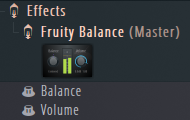
Also take note of the order in which they occur. Here its Balance followed by Volume.
Prepare a test FLP
Create an empty new FLP, add a Fruity Balance to one of the insert slots.
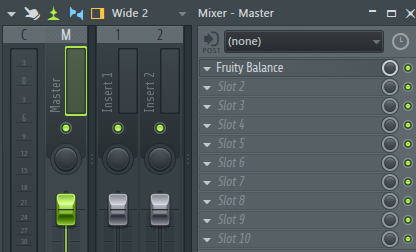
Save this FLP as fruity-balance.flp.
Getting the plugin data
Since this is an empty FLP, with no other plugins loaded, you can simply access the plugin data by,
import pyflp
from pyflp.plugin import PluginID
# Parse the FLP file into a project
project = pyflp.parse("fruity-balance.flp")
# Collect all the events as a dict of ID to event
events = project.events_asdict()
# Get the first plugin data event - the Fruity Balance one itself
plugin_data_event = events[PluginID.Data][0]
# Get the raw data and convert it to a tuple of 8-bit unsigned integers
data = tuple(bytearray(plugin_data_event._struct))
print(data)
Observe and analyze the output
▶ You will get an output like this:
(0, 0, 0, 0, 256, 0, 0, 0)
That’s a total of 8 bytes worth of data for 2 knobs.
FL Studio generally uses 4 bytes for most type of data, so let’s assume each knob takes 4 bytes.
Now compare it with the positions of the knobs in Fruity Balance.

‼ Suddenly the data above makes sense.
How? Let me explain.
Balance knob is at 12 o’ clock
Volume knob is somewhere at 80% of its maximum.
Now convert the 8-bit integer tuple into a two 32-bit integer tuple. We get the
values 0 and 256 respectively. So, now we know, that Balance is 0
(because its centred) and Volume is at 256. Also, since we didn’t modify
them at all, these are the default values.
🥳 Success! We cracked it!
Exercise: Find out the minimum and maximums (optional, but recommended)
By rotating the knobs to their extremes and following steps 3-4 again, you can find out the minimum and maximums of each knob.
Hint
One very important place for finding out the extremes is the hint panel.
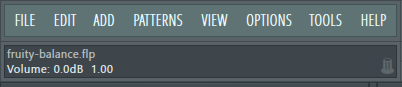
Writing the plugin code
ℹ All plugins are implemented in the pyflp.plugin module.
Note
Take care to follow the naming conventions as shown below.
Begin with writing the code for the plugin event:
class FruityBalanceEvent(StructEventBase):
STRUCT = c.Struct("pan" / c.Int32ul, "volume" / c.Int32ul).compile()
Note
What is c.Struct?
PyFLP uses the construct library to define and binary structures.
Its a fairly simple to understand declarative binary parser creator.
Tip
Call construct.Struct.compile() to get a faster version of the
“Struct”. Check <https://construct.readthedocs.io/en/latest/compilation.html>
for more information.
Now create a model for the event we just created in the same module:
class FruityBalance(_PluginBase[FruityBalanceEvent]):
pan = _PluginDataProp[int]()
volume = _PluginDataProp[int]()
You don’t need to worry about _PluginBase and _PluginDataProp. They are
implementation-level details, you don’t generally need to worry about.
Derive our newly create FruityBalance from _IPlugin and implement it:
Important
Don’t forget to do this. Otherwise the event will not be parsed.
class FruityBalance(_PluginBase[FruityBalanceEvent], _IPlugin):
INTERNAL_NAME = "Fruity Balance"
pan = _PluginDataProp[int]()
volume = _PluginDataProp[int]()
Note
Use FLPEdit to find out INTERNAL_NAME of a plugin.
🎉 And that’s basically it. The implementation is complete! Now all we need to
do is glue FruityBalanceEvent and FruityBalance to the effect slot’s
pyflp.mixer.Slot.plugin attribute.
Glue the implementation to
pyflp.mixer.Slot:
Import our newly created classes in pyflp.mixer and add an entry to
pyflp.mixer.Slot.plugin like so:
plugin = PluginProp(
{
FruityBalanceEvent: FruityBalance,
...
}
)